I really like the PL pages I’ve made so far this year but oh man they are taking me SO LONG. Like, embarrassingly long. Like, if I tell you how long you’re going to wonder if I have any other life at all (yes, I really do, but I also have this unfortunate insomnia issue). Even my Project Life hero, Kimberly Kalil, has written recently about trying to streamline her process and cut back on the inordinately long time it takes her to make a weekly spread. She’s trying narrowing the scope of materials she uses and arranging her workflow to try to minimize the amount of time she spends making decisions about things. Check out this page below:
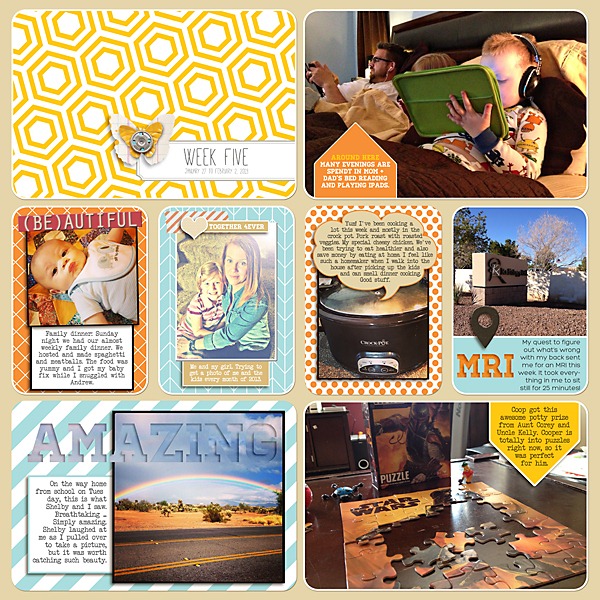
This is Kimberly’s version of a *simple* Project Life page. Still lookin’ pretty fancy to me, and would take me a very long time…
I suspect Kimberly has a far, far greater innate sense of design than I do. I try to do my pages quickly, and they are UGLY. I have to do a lot of rearranging before I end up with something that satisfies my eye. And even then, I have so many doubts. Are the pages too busy? Too bright? Should those date tags be smaller? A different color? AAAAAAGH.
But something has to give because I am swamped in every area of my life and my body is giving me all the stress signals it knows, some of which I haven’t seen since college. And I really do want to keep up this year, because I am hoping to somehow squeeze in 2012 as well. (I’m doing 2012 in what I hope will turn out to be a much more simplified fashion, but it will still take time.)
I remember when I made my first Project Life album, back in 2010. It was a physical album with photos I printed at home and slipped into page protectors, and the journal cards were all from the PL kit – there was only one design at that time, the one they call Cherry now. I would get behind, sure, but then I’d sit down for an afternoon and power through a months’ worth of pages. Now it takes me all week (squeezing in time here and there) to make a one-week spread, and I only have time every couple of weeks so I get further and further behind.

Maegan at Scrapaholics takes a streamlined approach to Project Life – and actually gets her pages done!
Even though I basically worship Kimberly and want my PL to look like hers all the time, I decided it was time to try to simplify the process. I pulled up a post I’d pinned from Maegan at Scrapaholics detailing her workflow. She has a pretty streamlined approach – 12×12 colored cardstock, smaller white square, and digital page protector, sized to fit into the white square. Maegan also used the same color cardstock for a full month, the same journal cards for the whole year, and had very simple, classic title cards. I, of course, can’t do anything that simply. (Although I may be getting there – I think Maegan’s pages look classy and I’d be proud to have a finished book that looked like that – and at least it would actually be finished.)
But half the fun for me is making the title cards and the journal cards and all that, so I still included that part of the process. I did keep to the Storyteller kit once again, which allowed me to use the journal cards I’ve already made in advance. Using the set background format really did save a lot of time and decision-making (although I don’t love how it looks as much as other styles *coughKimberlyKalilcough*), especially since I was keeping mainly to the “photos in the 4×6, journaling in the 3×4” convention rather than getting bogged down in too many intricate little mini-layouts. So maybe I’ll stick with this look for February at least (I’m resigned to my 2012 and 2013 books being a hodgepodge of styles, since I’m still very much in the process of learning digital scrapping).
I’m linking up this week with The Mom Creative‘s Project Life Tuesday. If any of you stopping by have thoughts or tips about how to make this process (specifically digital) not take so agonizingly long, I’d love to hear them!
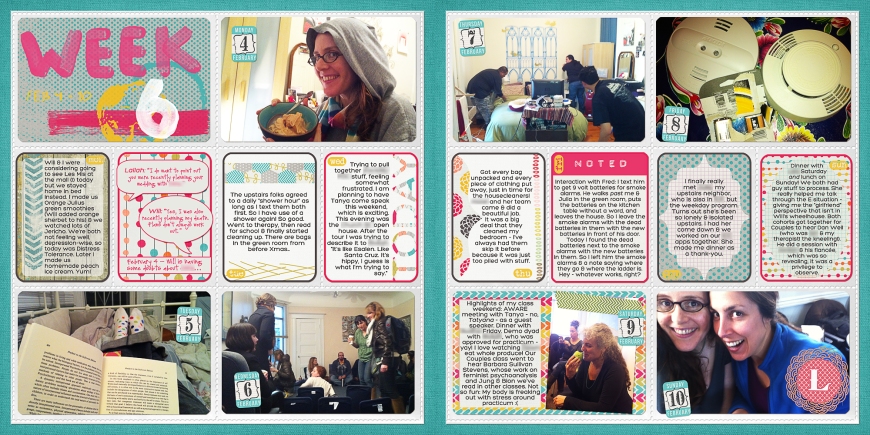
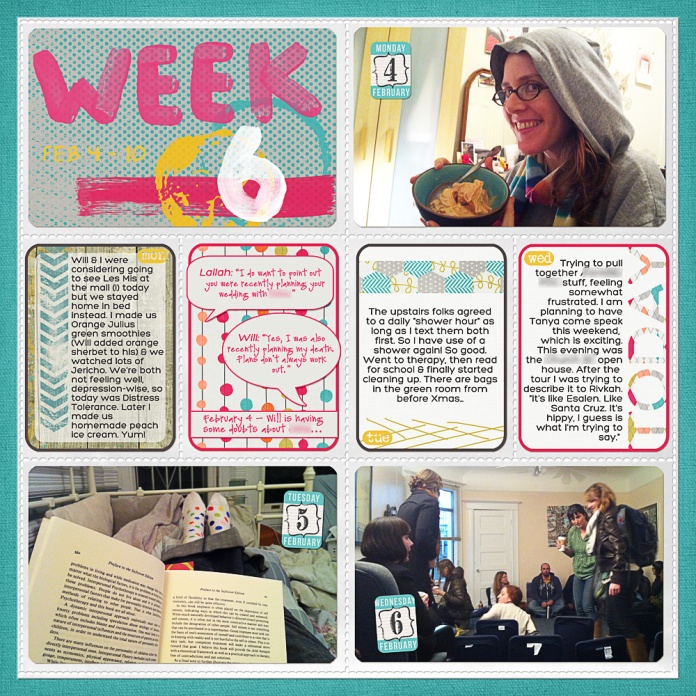
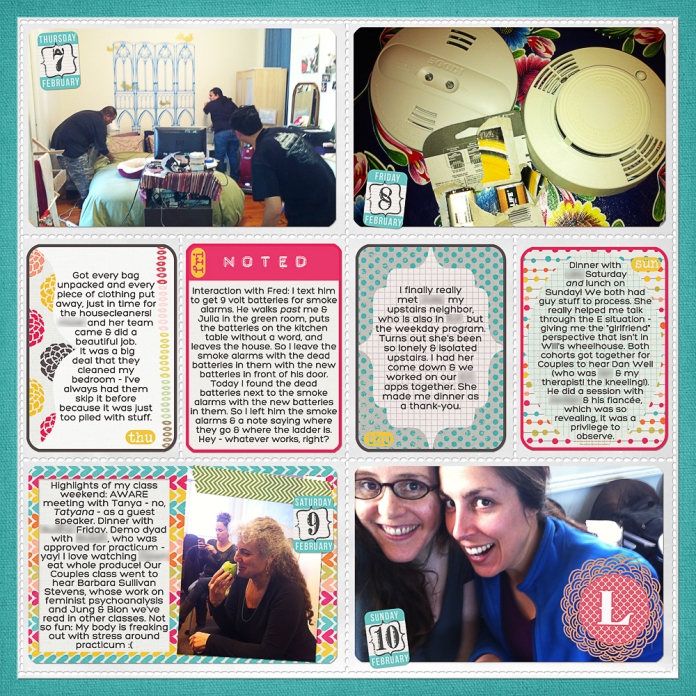
I love the life in your pages! You sound a lot like me. So much of this project is having fun with it in addition to the documentation. Though it is always nice to have some thing that actually gets done. I love the hand painting on the date card.
These pages look awesome. And thanks for introducing me to Kimberly’s work–I had never seen it before your last post…and I LOVE how the templates have the color outline. I don’t know how to do that–but I would love the secret!!!
I like your pages. They look great. I empathize with the lengthy process. I am finding I am getting quicker. I found this helpful http://cathyzielske.typepad.com/my_weblog/2012/12/project-life-the-cz-design-best-practices-post-plus-a-free-template-for-you.html
and i also took the PL digi scrapping class from Jessica Sprague. I knew a lot of it but you pick up hints and tips with each little class.
For me having a set time to complete the week definately helps. I also fille my picture downloads by date so I know where to go. I try not to overwork it and I do it for me! Best wishes and Project on! Thanks for visiting.
Love your pages. I also love the date stickers. It takes me awhile to get my pages done too but if they are giving me trouble or frustrating me I usually take a break and come back to them. I usually start working on them Saturday afternoon and decide to go with whatever I have by Sunday night. I can’t spend too much time on them or I will never get them done. And I figure I’m making these for my kids, they are going to appreciate them more if they are done and they have something to look at and remember all the little memories we made rather than the colors and little details of the design. Your pages are so cute though, I’m going to pin them. Maybe reusing the same ideas/designs you’ve made for a whole month will help save you some time. Thanks for all the info and ideas! 🙂
Have to say, if you hadn’t mentioned being a new digital scrapper, I would never had guessed! Your pages are great! Love all of the color and the paint on your date card. And don’t be embarassed at taking awhile to get your pages together. When I do NO ornamentation it takes me around 45 minutes for a 2-page spread. But I hate those pages. The pages I love take longer, but the end product is worth it. And don’t worry, as you find your own style and learn your program you’ll get faster!
I love your pages! So colorful! Thank you for your sweet comments on my pages! It seems to take me longer with digital pages however, I used to break up all the parts so it seemed shorter I guess. I’m trying to keep it simple. As much as I want to add extra elements, it’s hard for me because I can’t see all of my options as easily so I’m never sure what to add. I’m trying to keep it simple this year and just use the kit and some of the elements from Clementine when I can do it quickly.
I love your pages, but cannot offer any timesaving tips. Unfortunately, I’ve become a digi PL hoarder and it takes me forever to decide what to use. A couple of weeks I had an easier time because I was on creative teams and needed to use their products, but this week, I was at a loss. LOL. I love how much journaling you did. 🙂
I think your pages are great! Love the painting on the date card! And your colors are great!
My pages take a while too, but I figure that’s because I’m so new at this digi scrappin’ thing. And I tend to fuss over stuff. The pages I worked on today, I decided to rearrange a few things which took me a while. Would they have been fine as is? Probably, but it would have bugged me. Oh well, I figure I’ll get faster with time. Or not. Either way, I’m enjoying the process.
I love the way you layered the solid background with the pocket page protector. It makes it look nice and clean, and the neutral of the page protector area gives your eye a place to “rest.” You commented to me that I use a lot of color without it looking crazy (or garish, I think you said). 🙂 I think a neutral background really helps with this. I don’t have many time-saving tips as I am not a fast scrapper at all. I have been able to keep up so far this year, and I think the things that have made the most difference are that I draw out a sketch first with which photos I want where and which journaling spots will go with which photos, and I try to limit my kit choices to only those that have pre-made journaling cards. Doing the sketch first is really important for me. I’ve tried to just jump into Photoshop and get going, and I think, “Why is this not working?” and then I remember that I forgot to do my sketch first. If I do that first, the rest goes a lot faster. 🙂